When it comes to managing your keyword performance in Google Search Console (GSC), it’s essential to focus on the queries that matter most to your business. While GSC offers a basic setting to exclude keywords, there are times when you might want to refine your exclusions to target more specific instances. This is where regular expressions (RegEx) come in.
Excluding irrelevant or noisy keywords can help you gain better insights into performance, improve your targeting, and better understand search behaviour patterns. It’s a great way to focus on competitor terms, brand-related keywords, or transactional queries while excluding those that might skew your data. In this post, I’ll walk you through three RegEx methods to exclude keywords based on specific locations within a query.
For all of these techniques, you’ll need to set the RegEx to “Does not match” within GSC to ensure the exclusions are applied correctly.
1. Exclude Keywords at the Beginning of a Query
Sometimes, you may want to exclude queries that start with a specific keyword. For example, if you’re trying to focus on keywords that have more specific search intent and don’t want to see generic queries, this technique is perfect.
Regex to use:^(keyword).*
This will exclude any query that begins with the specified keyword, giving you more focus on the rest of the query’s content.
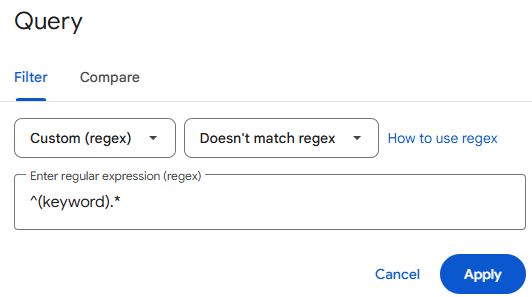
2. Exclude Keywords at the End of a Query
In some cases, the keyword might appear at the end of a query, and you may want to filter out such instances. For example, this can be useful if you’re tracking long-tail keywords or specific product-related terms and don’t want to be distracted by broad search phrases.
Regex to use:.*(keyword)$
This will exclude any query that ends with the specified keyword, ensuring that your focus remains on more valuable search queries.
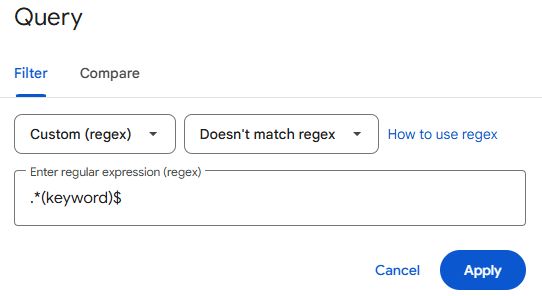
3. Exclude Keywords in Multi-Word Queries
There are also times when you might want to exclude queries containing your specified keyword in the middle of a multi-word phrase. This is particularly useful for broad match keywords that might clutter your data.
Regex to use:.*\skeyword\s.*
This will exclude queries where the keyword appears anywhere in the middle of a multi-word phrase, allowing you to focus on more relevant queries.
Why Use Regex for Keyword Exclusions?

Using RegEx in Google Search Console allows you to filter out unwanted queries with precision, without completely removing all queries that contain your target keyword. By applying these techniques, you can improve your focus on high-value queries and reduce noise from irrelevant traffic. Whether you’re looking to enhance your search performance, target specific keywords, or analyse competitor terms, RegEx offers a powerful way to refine your data.
I always enjoy a good RegEx challenge, and these methods are great for filtering out irrelevant queries while still keeping the important ones in play.
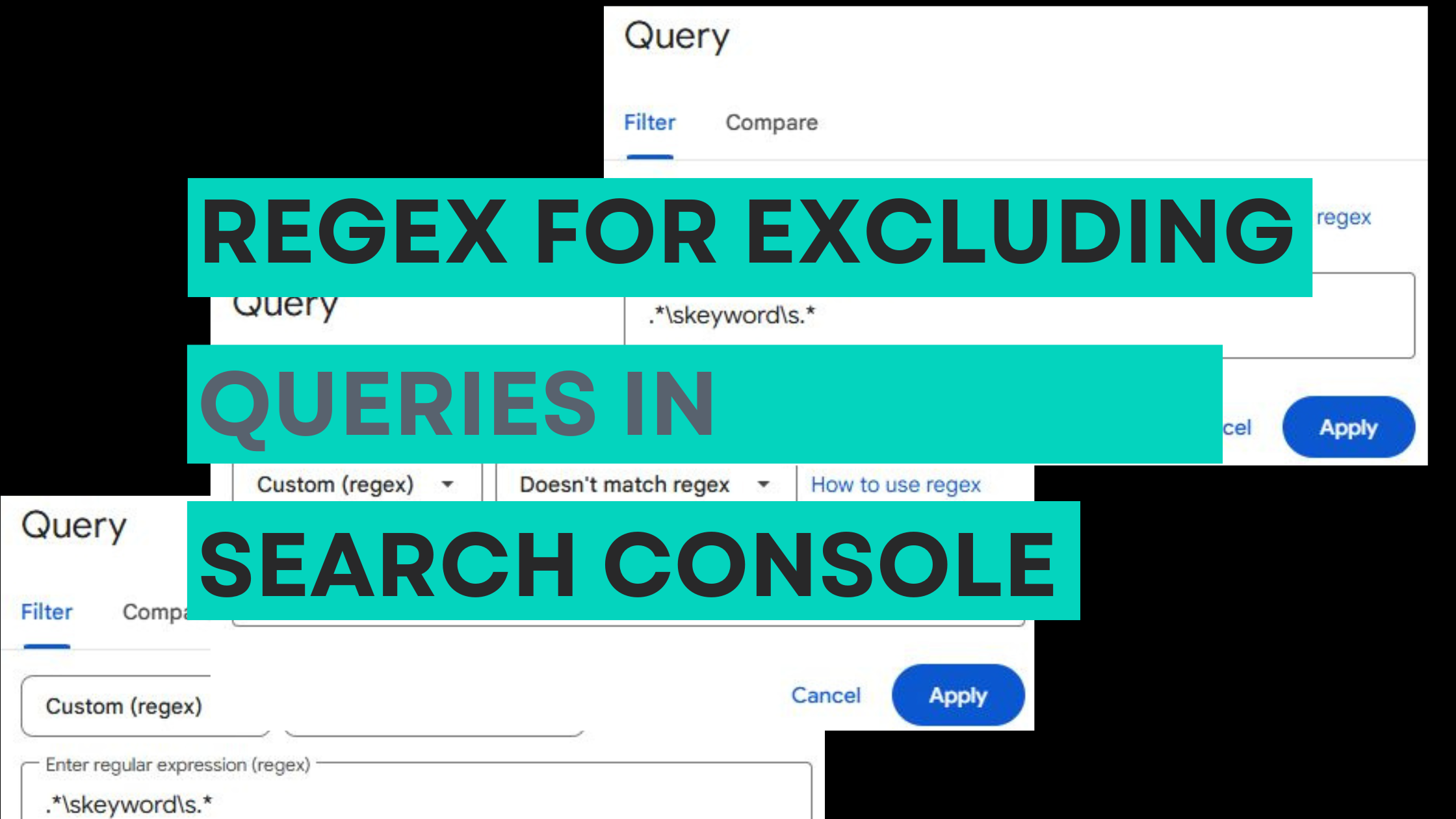
Leave a Reply