Don’t sleep on your data
Digging into your organic user data can unlock a treasure trove of insights, enabling you to refine strategies and drive better results. With the right tracking setups in Google Tag Manager (GTM), you can monitor key SEO performance metrics that help highlight opportunities for improvement and growth.
While setting these up requires a solid understanding of GTM, the wealth of information they deliver makes the initial investment well worth it. Plus, you can view the data in GA4 or integrate it into a custom Looker Studio dashboard for deeper analysis. Tailoring your data not only makes it easier to navigate GA4’s often overwhelming interface but also empowers you to act on actionable insights.
Here are five essential GTM setups to gain additional data in to your organic performance.
Why These Tracking Setups Matter
These setups aren’t just about collecting data—they’re about transforming data into insight. By implementing them, you can:
- Gain Granular Insights: Track metrics like Core Web Vitals, meta tag content, and internal link engagement—data not readily available in GA4.
- Understand User Behavior: Monitor interactions such as scroll depth, form submissions, and video engagement to better understand how users engage with your content.
- Create Custom Reports: Leverage the data from GTM to build tailored GA4 reports, focusing on the metrics most critical to your business and website.
The Top 5 Tracking Setups to Implement in GTM
1. Monitor Focus Keywords
Tracking how users interact with specific meta descriptions, H1 tags, or focus keywords on your pages can provide insights into:
- Which content resonates most with users.
- Potential opportunities to improve keyword targeting.
How to Set Up:
- Use GTM to track DOM elements like meta tags or headings and send this data to GA4.
2. Track Rich Media Engagement
Rich media, such as videos and images, is often integral to user engagement. Understanding how users interact with these elements can help you optimise their placement and usage.
What to Track:
- Video play, pause, and completion rates.
- Clicks on interactive elements like carousels or image galleries.
How to Set Up:
- Use GTM’s built-in video tracking or custom event tags for interactive elements.
3. Measure Core Web Vitals
Metrics of Core Web Vitals (CWV), Largest Contentful Paint (LCP), First Input Delay (FID), and Cumulative Layout Shift (CLS)—are essential for understanding your site’s user experience.
Why This Matters:
- Poor CWV scores can impact rankings and frustrate users, leading to lower engagement rates.
How to Set Up:
- Implement custom JavaScript in GTM to send CWV metrics to GA4 as custom dimensions.
4. Track Search Intent with Custom Goals
Site search data is invaluable for uncovering user intent and identifying content gaps. By tracking internal search queries, you can:
- Understand what users are looking for.
- Discover topics or keywords to expand your content strategy.
How to Set Up:
- Configure a variable in GTM to capture search query parameters and send them to GA4 as key events.
5. Engagement with Scroll Depth
Knowing how far users scroll on your pages can reveal how effectively your content captures their attention. This data can also guide the placement of CTAs or other key elements.
Why It Matters:
- Insights into content performance can help you optimise for better user engagement.
How to Set Up:
- Use GTM’s built-in scroll depth trigger to measure user interaction with page content.
Additional Benefits
By implementing these setups, you’ll have access to a comprehensive dataset that goes beyond the basics of GA4. Whether you’re monitoring keyword performance, user engagement, or technical metrics, the insights will:
- Equip you to make data-driven decisions.
- Help refine your SEO strategy for both short-term wins and long-term growth.
- Simplify reporting and analysis, especially when integrating data into Looker Studio dashboards.
With these tracking setups, you can gain a deeper understanding of your SEO performance and user behaviour. While GA4 out-of-the-box may feel limited, tailoring the data to your specific needs transforms it into a powerful tool. Start with one or two setups and expand as you become more comfortable with Tag Manager, the insights you’ll gain are worth the effort.
Ready to dive into advanced SEO tracking? Let me help you set up the tracking solutions you need to gather actionable insights and navigate your website’s data with ease.
-
5 Essential Tracking Setups in Google Tag Manager to Monitor SEO Performance
Don’t sleep on your data Digging into your organic user data can unlock a treasure trove of insights, enabling you to refine strategies and drive better results. With the…
-
Comparing Long-Tail Queries on Mobile vs Desktop Using Regex in Google Search Console
Digging in to the data When it comes to understanding how users search on mobile versus desktop, digging deeper into long-tail queries can reveal powerful insights. These queries, typically…
-
Unlocking the Power of Crawl Configurations with Screaming Frog
When it comes to SEO, crawling your website effectively can make or break your strategy. One of the most powerful tools for this is Screaming Frog—but are you leveraging…
-
What is Zero-Click Data, and Why Does It Matter?
As we step into 2025, the buzz around Zero-Click Data has only intensified. It’s a concept that’s sparking curiosity, debate, and a fair share of confusion. What exactly is…
-
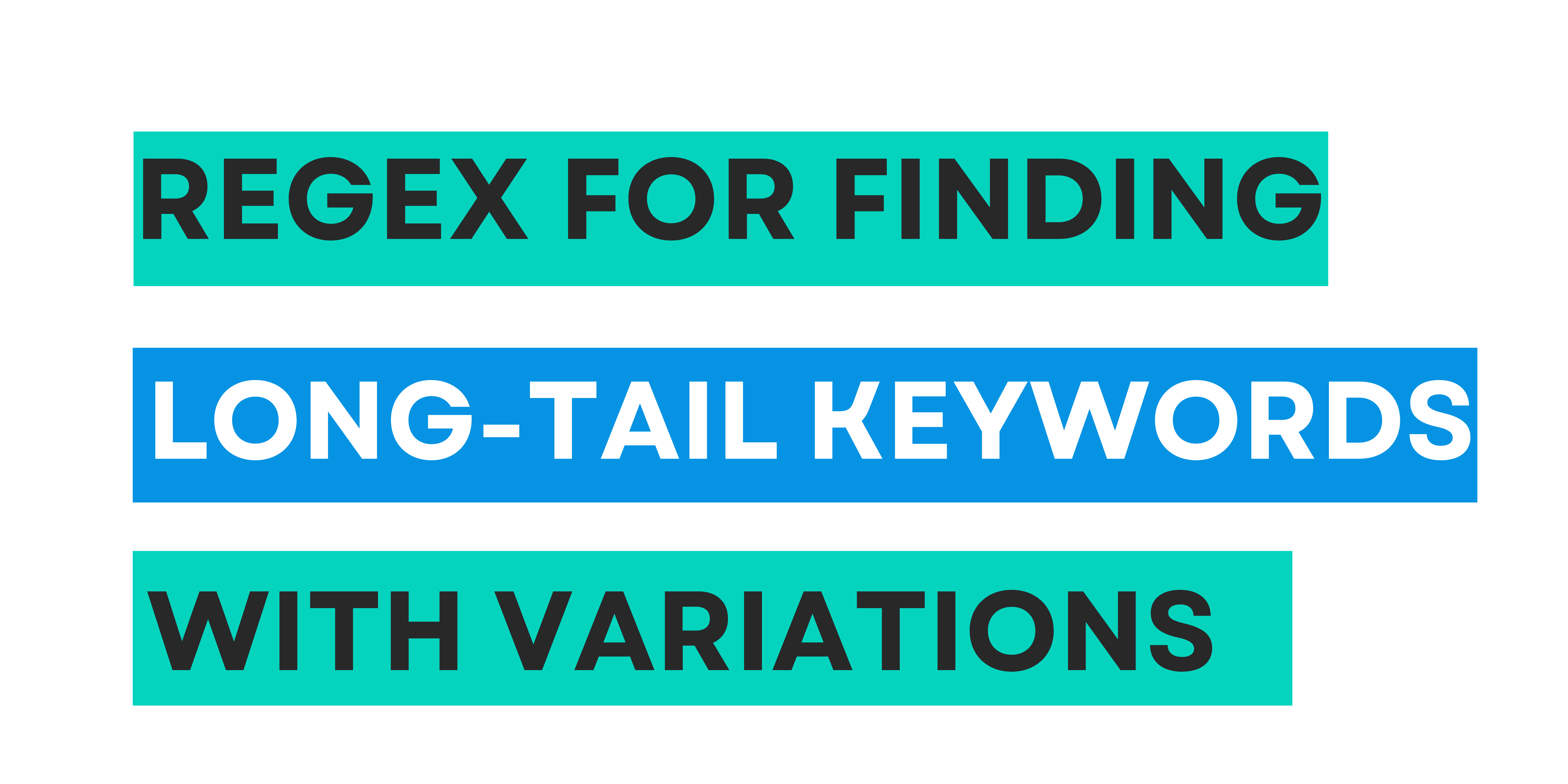
RegEx for Finding Long-tail keywords with specific terms & Variations
Using RegEx for Long-tail keywords When it comes to SEO, uncovering long-tail keywords can make a huge difference in targeting niche audiences and improving organic traffic. If you’re looking…
-

Why Google Reviews Shouldn’t Be Incentivised and How to Get Genuine Feedback
We’ve all seen the tempting offers: “Leave us a 5-star review on Google and get 10% off your next order!” While these deals might sound appealing, they’re not allowed…
Leave a Reply